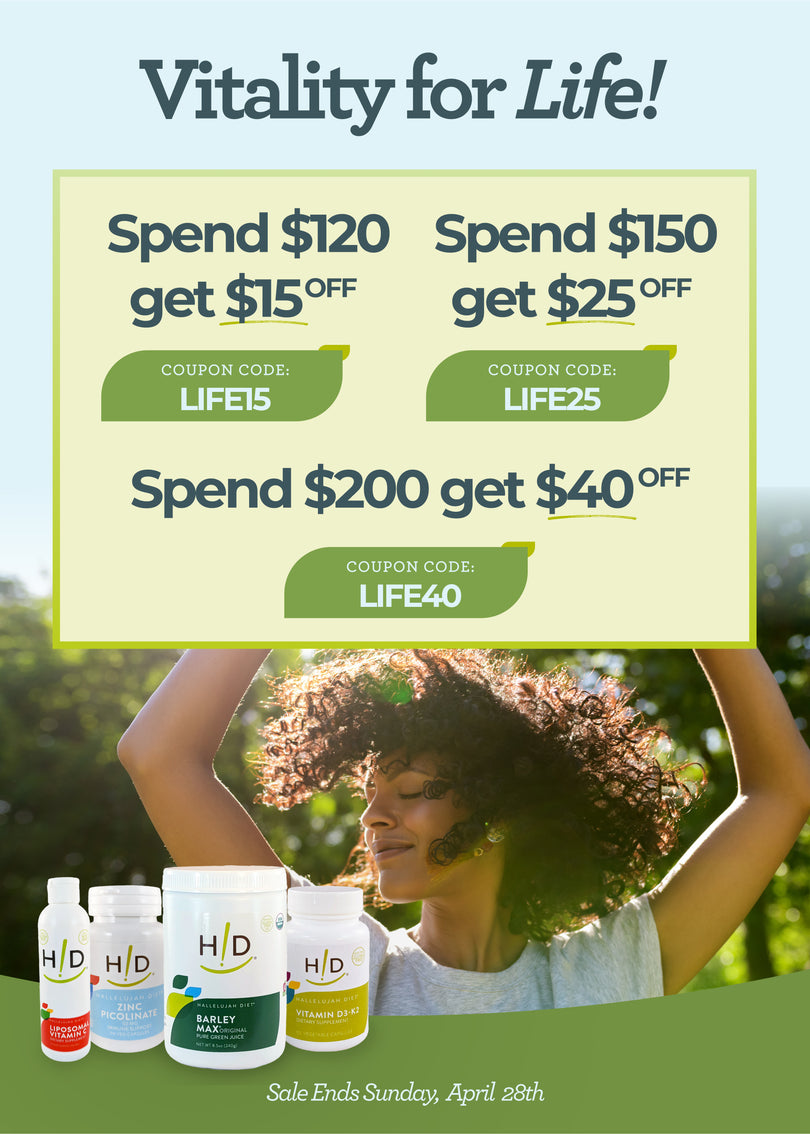What does my computer need to play the videos?
Everything you need to play the videos is already standard on modern computers.
High-Speed Internet We strongly recommend Cable, DSL or a similar internet service.
Any Current Web Browser: Google Chrome, Safari, Microsoft Edge, or Firefox. If you can see this page and nothing looks funny, you’re fine here.
Is the webinar / video live while I watch?
No. These videos and webinars are pre-recorded. They will be available to watch for the duration of the program.
All I see is a black screen.
Sometimes the screen will remain black while the video is loading. The video needs to load at least 30 seconds ahead of the present location in order to play smoothly. This may take longer on slower connections.
The video / audio starts and stops during playback.
Longer videos may take more time to load on slower connections and at peak viewing times. Try pausing the video for a few minutes and letting it load more. You will notice the green loading bar displaying how much of the video is ready for viewing.
We had such an amazing response to our first webinar that many people had difficulty viewing. We have since increased our capacity to accommodate more viewers at one time.
I missed the yesterday’s video. Can I still watch it?
Don’t worry. Once the video is posted, you can view it any time you like. All videos up to the current day are available when you sign in to this website.